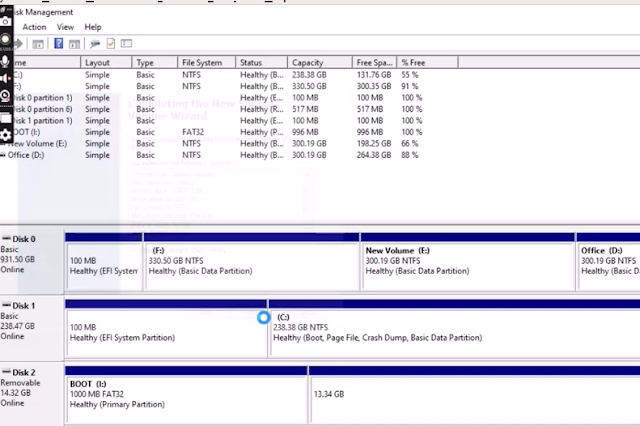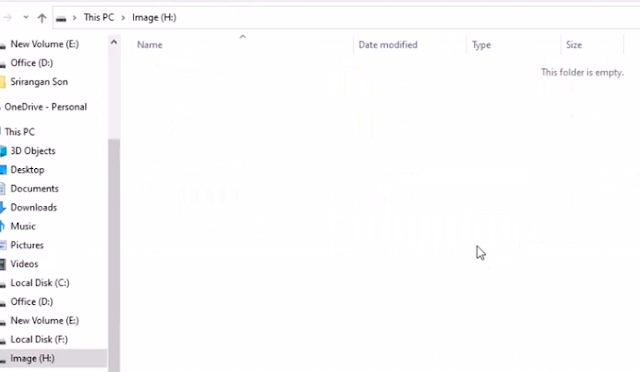Step: 2 :Click Create and format hard disk partitions
Step: 3 : Right Click Pendrive and click format
Step: 5 :Right Click and Delete Volume
Step: 6 :Click YES
Step: 8 :Click Next
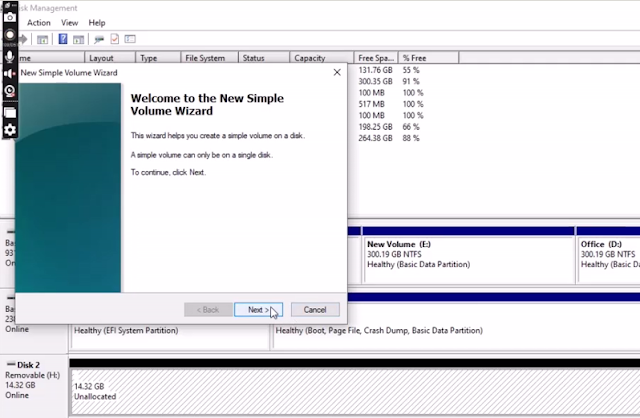 Step: 9:Enter the Volume 1000
Step: 9:Enter the Volume 1000Step: 11 :Click the Next
Step: 12 :update details FAT32 / Default / Boot then click Next
Step: 13 :then click Finish
Step: 14 :Now Boot Partition Created
Step: 15 :Right click in unallocated and click New Simple Volume
Step: 16:Click Next
Step: 17 :Click Next
Step: 18:Click Next
Step: 19 :Select and Enter the Details NTFS/Default/Image then click Next
Step: 20 :Processing.....
Step: 21 :Click Close.....
Step: 22:Image Partition Now Created.....
Step: 23 :Download files from 57 server and keep it in system
Step: 27:Copy the image file from system
Final : After Copy Completed Your Pendrive Ready to Bootable pendrive