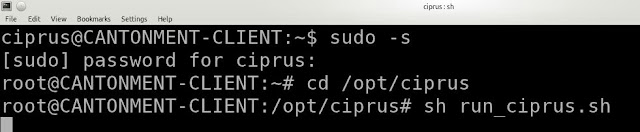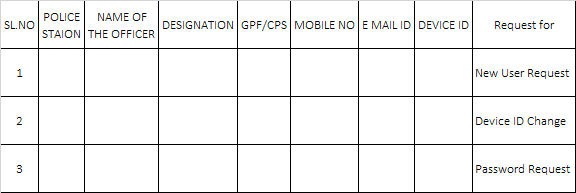1) FRS என்றால் என்ன ?
2) FRS Mobile App தற்போதைய Version என்ன?
3) FRS Mobile App ல் Device ID என்பது என்ன அதன் அவசியம் என்ன?
4) FRS Mobile App ல் எங்கு Download செய்ய முடியும்?
5) FRS Web Portal என்றால் என்ன?
6) FRS Web Portal CCTNS-VPN Connection ல் Work ஆகுமா ?
7) FRS Web Portal CCTNS-VPN Connection ல் Work ஆகும் எனில் URL என்ன?
8) FRS Web Portal Broadband ல் Work ஆகுமா ?
9) FRS Web Portal Broadband ல் Work ஆகும் எனில் URL என்ன?
10) FRS Password நீங்களே Reset செய்து கொள்ள முடியுமா? URL என்ன?
11) FRS New User Creation, Device ID Change Request யார் செய்யதிட முடியும் ?
12) District Admin னால் ஒரு FRS User ன் எந்த option யை மாற்றம் செய்து தர முடியும்?
1) FRS User Name Create செய்வதற்கான நடைமுறை
மேற்கண்ட Format ல் Officers Information னை fill செய்து உங்களது SCRB Detachment Team க்கு அனுப்பி வைக்கவும்.
---------------------------------------------------------------------------------------------------
2) FRS னை கீழ்கண்ட நான்கு முறையில் நாம் பயன்படுத்த முடியும்
Mobile
ஏற்கனவே User Create செய்யும் போது நீங்கள் அனுப்பிய Device ID Match ஆக இருந்தால் மட்டுமே FRS Mobile App Work ஆகும்.
2) Mobile Web Browser - https://frs.tnpolice.gov.in/login
User Create செய்து ஆனால் Device ID Change Issue இருந்தால் Mobile ல் உள்ள Chrome போன்ற Mobile Browser ல் https://frs.tnpolice.gov.in/login என்ற URL ல் Work ஆகும். எந்த ஒரு User Name & Password யையும் பயன்படுத்த முடியும்
System
3) https://frs.tnpolice.gov.in/login (Station - Windows System - Broadband)
எந்த ஒரு User Name & Password யையும் பயன்படுத்தி மேற்கண்ட URL ல் சென்று FRS web portal பயன்படுத்த முடியும்
4) https://10.236.248.121/login (Station - CCTNS System - VPN Connection)
CCTNS system VPN Connection ல் எந்த ஒரு User Name & Password யையும் பயன்படுத்தி மேற்கண்ட URL ல் சென்று FRS web portal பயன்படுத்த முடியும்
----------------------------------------------------------------------------------------------------------------------------
3) பயன்படுத்தும் போது சரியான Input அவசியம்.
#1) Click Search Button
Home Page ல் உள்ள Search Button யை click செய்யவும்.
#2) Photo Upload
மேற்கண்ட படத்தில் கண்டவாறு முகம் மட்டும் தெளிவாக தெரியுமாறு Crop செய்து upload செய்ய வேண்டும்.
Standing Position or Sitting Position தெரிவது போன்ற photo களை upload செய்ய வேண்டாம். சரியான முறையில் Photo வினை Crop செய்து upload செய்ய வேண்டும்.
#3) Purpose :
Upload செய்யப்பட்டுள்ள Photo என்ன Purpose ற்காக என்பதை Select செய்ய வேண்டும்
Verified Person
Missing Person
Unidentified Dead Body
Found Roaming
Wanted Absconding
Previous Offender
Passport Verification
Police Verification Certificate
Filter Search option
#4) Police Station
All Police Station இருப்பது நலம்
#5) Person Category Database to be Searched:
ACCUSED
MISSING
UIDB
NGO
Verified Person
Missing Person
Unidentified Dead Body
Found Roaming
Wanted/ Absconding
Previous Offender
Passport Verification
Police Verification Certificate
#6) FIR Registration Date:
From
To
#7) Gender:
#8) No of Records to be Fetched:
நமக்கு எத்தனை Related புகைப்படங்கள் வேண்டுமே (20,50,100 etc..) அதனை இதில் Enter செய்வது அவசியம்.
#9) Search
final ஆக Search Button யை Press செய்ய வேண்டும்.
----------------------------------------------------------------------------------------------------------------------------
3) Procedure to
set 4 Digit PIN for FRS Login
Step : 1
உங்களுடைய Mobile அல்லது system ல் https://frs.tnpolice.gov.in/login என்ற URL க்கு செல்லவும்.
Step : 2
Home page ல் Update Profile click செல்லவும்
 Step : 3
Step : 3Mobile PIN என்ற இடத்தில் உங்கள் விருப்பத்திற்கு ஏற்ப 4 digit PIN Set செய்து கொள்ளவும்.
Step : 44 digit PIN Enter செய்து Update Profile யை click செய்து கொள்ளவும்.
Profile Information is updated என்ற Information வருவதை உறுதி செய்து கொள்ளவும்.
இனி Device ID Match ஆக உள்ள உங்கள் Mobile App னை PIN Number மட்டும் Enter செய்து Open செய்து கொள்ளலாம்.
PIN Number Set செய்யாதவர்கள் User Name மற்றும் Password னை மட்டும் Enter செய்து Open செய்து கொள்ளலாம்.
Trichy City Only (உங்களுக்கு FRS User Name Create செய்யப்படவில்தை எனில் அல்ைது எததனும் Correction இருப்பின் பின்வரும் Google Form link ல் உங்கள் தகவல்கதள Enter செய்யவும்.)